Chapter XXII: Desktop Wallpaper 101
Image of the Day: Screenshot of New Desktop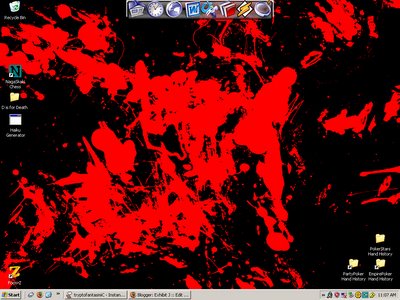
Being semi-creative, it was a source of personal chagrin that my original desktop background, although lovely, was created by someone else and is a reference to an inane icon of popular culture.
Today, I decided to create my own sui generis desktop background and formulated the procedure below. Besides resulting in a personalized work of art, it was also great for releasing tension.
1. Buy a 0.5 mm Bic Cristal ball point pen with red ink.
2. Using industrial scissors, crack the casing open 1" above the nib of the pen and remove the ink cartridge.
3. Place a pristine sheet of 8.5" x 11" white paper on a table and put the ink cartridge on top of it.
4. Pound the ink cartridge vigorously with a hammer until the resident in the apartment below you comes up to complain about the infernal racket and how he has three midterms on Friday.
5. Cease pounding and dab the wet ink with a paper towel until it is dry.
6. Scan the paper into your computer at 300 dots per square inch.
7. Open Adobe Photoshop, and increase the contrast until there is only one shade of red against a pure white background.
8. Using the Color Replacer tool, color all of the white space black.
9. Crop the result until you have a pleasing composition that fits your screen resolution.
10. Save the file and set the image as your desktop background.
Update: It has come to my attention that near the center-right of this image appears to be the silhouette of a rather callipygean nude woman sitting on a stool with her back to the viewer. This is purely coincidental, but awesome nonetheless.

No comments:
Post a Comment